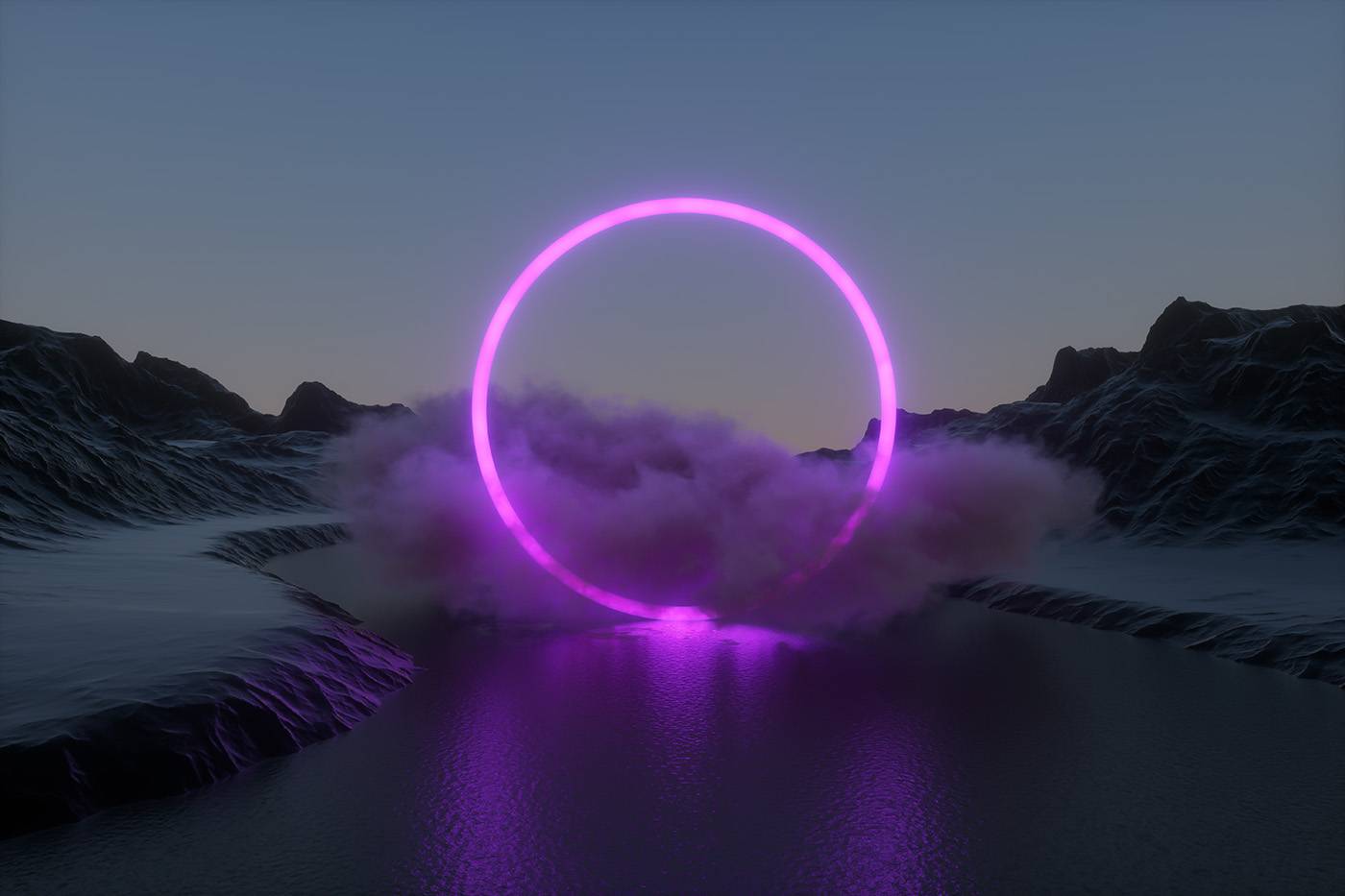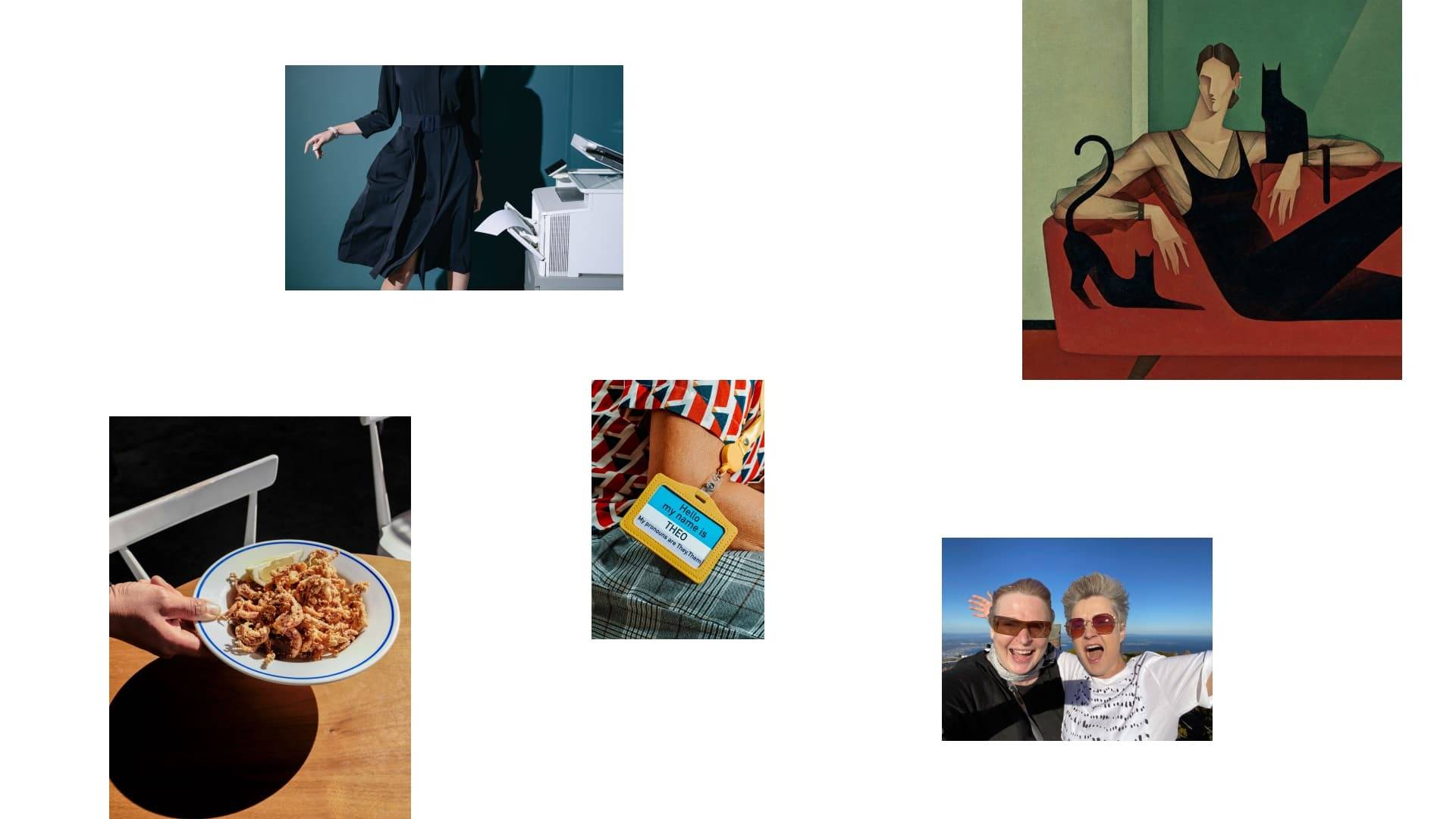Most stock video footage today is available in convenient pre-graded video formats with the color grade baked into the file. Pre-graded footage is awesome if you’re looking to quickly finish a project and are happy with the overall look of the clips you choose. However, pre-graded footage offers limited flexibility to change the overall look during the editing process, which reduces options to keep your aesthetic consistent when inserting stock footage into an existing project.
Ungraded footage allows you to take clips shot with different cameras, at different times of day, in different locations or weather conditions and combine them into one cohesive scene. If you’ve ever watched a car chase scene in a Hollywood production — that 3-minute clip was likely shot over the course of days, weeks, or even months and you’d never know — because color grading was done after the fact. Check out this post to learn more about stock media.
Benefits of ungraded video
The main benefit of ungraded footage is that you start with the maximum flexibility your camera sensor can offer and a greater dynamic range. There are two main types of ungraded file — log and raw. Sony’s popular log curve called “S-Log3” can capture 12-15 stops exposure detail compared to non-Log (standard rec.709) which is limited to 5-7 stops. That means no more blown out skies if the scene was exposed properly. Raw files have no video processing data like white balance included and have to be converted into video for viewing or editing. Log files are actually video files and have video processing data included.
Before & after color grading
This is from a motion picture called The House on Pine Street. It was shot on the Sony F55’s LOG mode and then expertly graded by GradeKC. It illustrates how much room there is in post to adjust the colors and contrast to fit the feeling the director wants to convey – even changing scenes shot during the day into night shots. The above footage was graded using Davinci Resolve. To get started with color grading we have a whole dedicated video series.
What is a log video file?
A little technical talk here. The standard output filetype for most cameras was created in 1990 with the advent of HD footage — when cameras could only capture roughly 5 stops of light. The main design constraint was squeezing the footage into a file that could be transmitted live over satellite connections. Camera manufacturers have since figured out how to stuff about 10 stops of dynamic range into that file while maintaining the ability to instantly view the end result. Neat.
Log-encoded files have allowed some professional video cameras to increase their usable dynamic range to over 14 stops. This is roughly equivalent to the best modern motion picture analog film.
One of the major problems with a typical movie file is that there is very little room for data in the shadows, but excess data capacity near the highlights. LOG-encoded videos simply push the exposure curve upward into the area of the file that has the capacity to store more information, while also pushing the highlights down so they roll off similar to analog film.
The tradeoff with shooting or purchasing log files, though, is that they will require grading before being published. Otherwise, you’ll end up with a clip that looks extremely washed out. Probably not what you’re going for in most cases.
What is a raw video file?
In the words of our friends at Emerson College Post Production Lab:
“Raw video isn’t even video. In all digital cameras, the image is captured by a sensor that outputs raw chroma and luma information. Most digital cameras immediately convert that data into video files, but cameras that shoot in raw save that data directly. Using raw footage requires converting it to video files in post-production, which can be time-consuming, but it does come with some crucial advantages: Raw footage captures exactly what the sensor sees, meaning that no white balance, ISO, or color adjustments are baked into your footage. This is incredibly valuable when color grading your project; raw footage will offer you a degree of latitude that no other format can.”
Raw formats are typically available on the highest end cinema cameras, though the feature has been trickling down into the prosumer ranges such as the Blackmagic Pocket 4k or 6k..
The main benefit of RAW is total flexibility in post-production color grading as well as preserving the camera metadata.
Downside to raw video
There are, however, two downsides to shooting RAW. Depending on the compression, the amount of data recorded is significant, making for very large files. Also, large files make for time consuming workflows to convert into video and grade the footage. This can be the deciding factor if shooting a larger project as the data workflow might cost too much time and cash.
Let’s wrap
Now that you’ve got the info on what ungraded is and when ungraded footage is the right choice for you, we hope you get to experience the freedom and flexibility of creating projects with ungraded video from our Stocksy library!
Our ungraded video collection lets you bring your own creativity to life.
Dylan M. Howell spends his time shooting authentic stock photography in Portland, Oregon. Featuring an adventurous portfolio of stock images that includes weddings, travel, and outdoor lifestyle, the hopeless romantic specializes in capturing rad photos of couples in love.